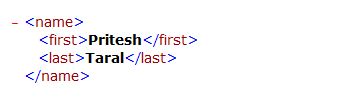How to Write XML file and Open it in Internet Explorer ?
- In order to write XML file we must have text editor .
- Our recommendation is to use Notepad++ for Editing and Writing XML files. (Link : Notepad++)
- Open Notepad++ and type this Code.
<name> <first>Pritesh</first> <last>Taral</last> </name>
- Save this Document with .xml extension. Let Our XML file be -
name.xml
- Open name.xml in Internet Explorer.
- You will be able to see your file like this -
You can double click on hyphen Symbol in order to minimize Tree Structure -