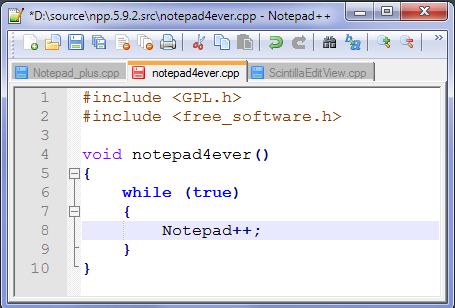Tools Required to Learn HTML :
1. Computer | Laptop
- You have everything with you to learn HTML.
- Our First Requirement is that - “You must have Computer“.
- Even minimum configuration of PC can support HTML.
2. Text Editor Or HTML Editor
- When you install any Operating System then OS provides us basic text editor. (e.g Window Provides us Notepad and WordPad)
- WordPad and Notepad are free editor comes along window.
- These Editors are simple editor that makes our writing task more difficult. So we are going to switch over “Notepad++“.
- You can download Notepad++. It is free text editor used to highlight syntax. i.e Tags are highlighted in color so that our task becomes more and more easier. (Download Notepad++ Here)
- If you want the best HTML editor, and you don’t mind paying money for it, you can’t go past Adobe Dreamweaver. Dreamweaver is probably the best HTML editor available, and you can download a trial version for starters.
Some Examples of Text Editors :
- SeaMonkey
- Coffee Cup (Windows)
- WordPad (Windows)
- Notepad (Windows)
- Pico (for Linux)
- Simpletext/Text Edit/Text Wrangler (Mac).
3. Web Browser
- Internet Explorer
- Or Firefox
- Or Opera
- Or Google Chrome
*We prefer Notepad++ editor for basic learners.