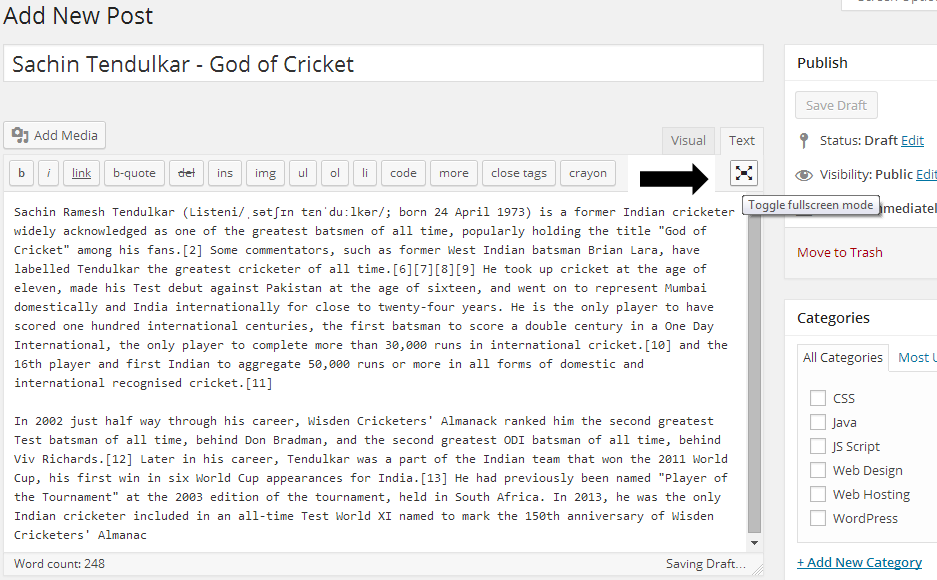How to open full screen editor in WordPress ?
WordPress provides us two types of editors i.e Visual Editor and HTML Editor. While typing the post in the WordPress editor new users may find very overwhelming because of the compact layout of the WordPress editor.
Opening full Screen Editor :
In order to open the full screen editor we just need to click on the full screen button in the WordPress editor tool bar.
Now after clicking on the toggle full screen icon post will opened in the full screen mode for editing. In the full screen mode most of the shortcuts works exactly like normal editor
The full screen mode screen does not provide the facility to select the category and tags. We cannot even publish the post using the full screen mode. You need to click on the exit fullscreen link to return back to the normal screen editor.
Now we can publish the post using the normal screen editor by selecting the categories, tags and by updating the slug and excerpts.