How to change Admin theme in WordPress 3.8 ?
WordPress 3.8 provides complete new design for WordPress admin panel. New WordPress admin theme is stylish, fast, responsive and beautiful. Some of the users did not like the dark theme of the WordPress dashboard.
Changing Admin Color Scheme in WordPress 3.8 :
If you want to change the Color Scheme then go to User » Your Profile -
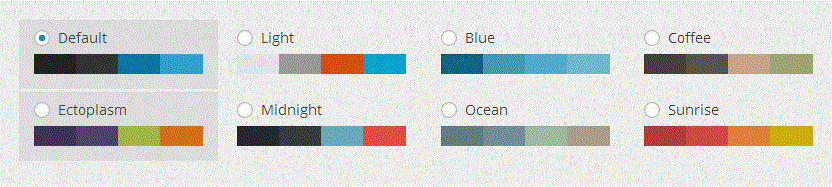
You can change theme to any color you want. If you did not like any of the theme provided by WordPress then you can use
Admin Color Scheme plugin for changing the admin theme.
After activating the plugin go to User » Your Profile 8 more themes are added to the WordPress Color Schemes.
