Tips for Responsive Web Design before Switching
We are playing with many mobile and smart devices such as Smart Phones, Tablet PC’s,iPad,iPhone. Currently Microsoft has launched new smart device “Microsoft Surface”. Lots of Peoples are playing with different devices with different resolution.Each and every person get different look on different device.
Expectation From Visitors :
Visitors are browsing website from different devices. Users will prefer to stay on site having better user interface with less advertise disturbance. Following are some expectations of site visitors while browsing site -
- Site Should be Fast Loading
- Site Should have Easy Navigation on Mobile
- Site Should not have overlapping Ads.
- Site Should not have any broken Script which prevents loading of remaining content.
- Site Should have Quality Content (More Important).
How do I make Site Mobile Compatible ?
Tip 1 : Check Your Current Design For Mobile Compatibility :
I have seen many site developers who have created 2 different versions of website for desktop and one for mobile. This method will not be considered as feasible method of Website Development. Firstly check your site on different resolutions so that you can get idea , How your site visitors are experiencing your creation.
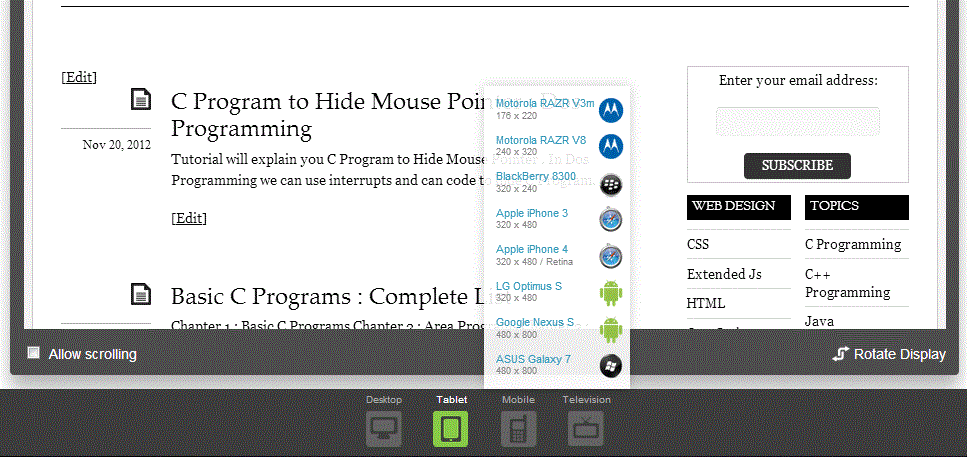
Tip 2 : Go Responsive
If you are not satisfied with your site layout on mobile then go for Responsive Website design.
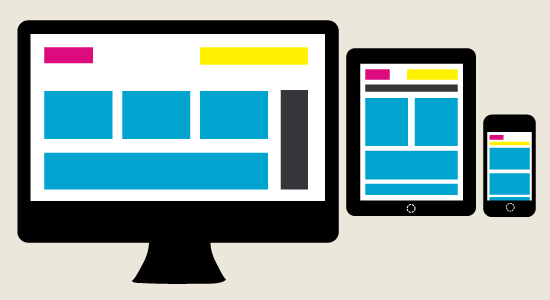 For making responsive website we can either buy premium HTML5 template or go and design the website template yourself.Here are some quality learning tutorials for HTML5.
For making responsive website we can either buy premium HTML5 template or go and design the website template yourself.Here are some quality learning tutorials for HTML5.
Tip 3 : Analyse Page Loading Time on Desktop as well as Mobile
We need to check site’s current loading time on desktop and Mobile device. E.g our site have 96/100 Performance rating on desktop and 89/100 on mobile device.
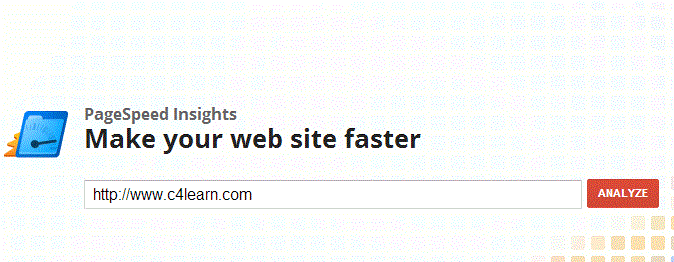
Go and Check site performance using free Google tool.
Tip 4 : Ajaxify Social Buttons
Many time Social networking buttons are waiting for resources from another domain. Suppose you are making educational site that can be browsed by students and from educational institutes where sites such as Facebook and Tweeter are blocked , then your social buttons will remain in wait state and page loading time will be increased. Try to Ajaxify social buttons so that button code will be activated or loading only when necessary.
Tip 5 : Try to Remove Unwanted Widgets
Many sites have unnecessary widgets such as “Recent Comments”,”Tweeter Feeds”, Photo gallery. Such widgets just waste your sidebar space.These widgets increase your loading time and bad user experience.Removing Widgets will make site performance on the mobile device as well.
