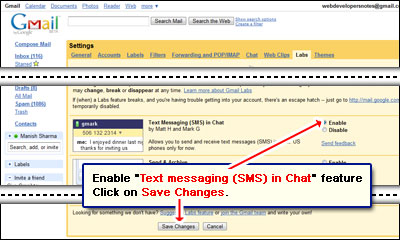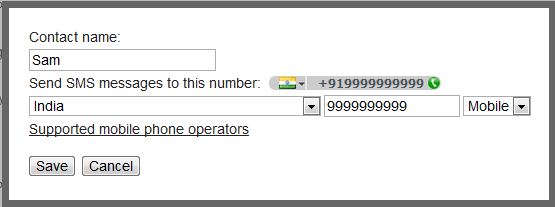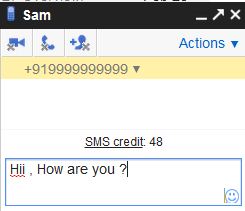Google releases there new Gmail feature which provides us facility to send SMS to your friends through Gmail. Let’s take quick look at this scenario -

Quick Scenario Of Gmail SMS System :
- Google Provides us credit of 50 SMS.
- As soon as we send SMS , our credit will decrease by 1.
- If we get reply back from the sender then our credit will be increased by 5.(upto 50)
- At a particular moment your credit become 0 then you will get credit of 1 in 24hrs , so this service is always enabled for us.
How to Send SMS using Gmail Chat ?
- If you dont have SMS feature activated then you can activate this feature by going into “Gmail Setting => Lab => Text Messaging.“
- Log in to your gmail account and then add some contacts in your contact list by typing mobile number in “Search ,Chat, SMS” box on the left side.
- As soon as you hit enter you will be prompted to save number.
- Specify name for entered mobile number and Choose country from drop down menu.
- As soon as we save the contact , new chat window will appears in right corner of Gmail Window.
- Start typing your message and hit enter the message will be automatically delivered to the intended user.
- We can see available credit just above the chat box , If we get reply from the receiver then our credit will be increased by 5. (We can have maximum credit of 50 only)
Short Trick : How to Increase Your SMS Credit ?
- Firstly check this Supported Provider list to which we can send SMS at this moment of time.
- If you have any mobile SIM card of Supported provider with reasonable SMS rate then send SMS to your Own SIM using Gmail Chat.
- Replay back to your gmail SMS to get credit of 5 SMS.