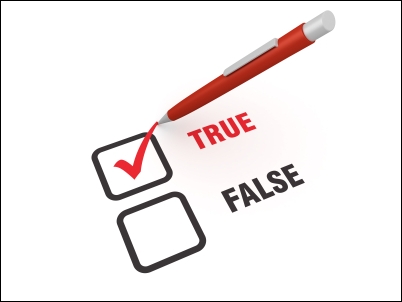Boolean Data Type : Primitive Data Type in Java Programming
boolean Data Type : Primitive Data Type in Java Programming
- Boolean is primitive data type in Java.
- Boolean data type is used for logical values.
- Boolean data type can have two possible values : true or false.
- Boolean is the type returned by all relational operators
- Boolean is the type required by the conditional expressions used in control statements such as if and for.
- “Boolean” is wrapper class for “boolean” primitive data type.
How to Declare & Display Boolean Variable ?
[468x60]public static void main(String args[]) { boolean b1,b2,b3; b1 = true; // Assigning Value b2 = false; // Assigning Value b3 = b2; // Assigning Variable System.out.println(b1); // Printing Value System.out.println(b2); // Printing Value System.out.println(b3); // Printing Value }
Output :
true false false
Live Example :
// Demonstrate boolean values. class BoolTest { public static void main(String args[]) { boolean b1; b1 = false; System.out.println("b1 is " + b1); b1 = true; System.out.println("b1 is " + b1); // a boolean value can control the if statement if(b1) System.out.println("This is executed."); b = false; if(b) System.out.println("Not executed."); // outcome of relational operator is a boolean System.out.println("100 > 90 is " + (100 > 90)); } }
Output :
b1 is false b1 is true This is executed. 100 > 90 is true[468x60]
Different Ways of Using Boolean Value :
Way 1 : Inside If Statement
public static void main(String args[]) { boolean b; b = true; if(b) { System.out.println("I am True"); } }
- Boolean Value is used to check whether condition is true or not.
- No need to do == to check equality
public static void main(String args[]) { boolean b; b = true; if(b == true) { System.out.println("I am True"); } }
Way 2 : Comparing Two Numbers
class Demo { public static void main(String args[]) { boolean b; b = (10 > 6); if(b) { System.out.println("10 > 6"); } } }
we can use boolean value to hold the result Comparison operators. here 10 > 6 therefor true will be stored in boolean variable