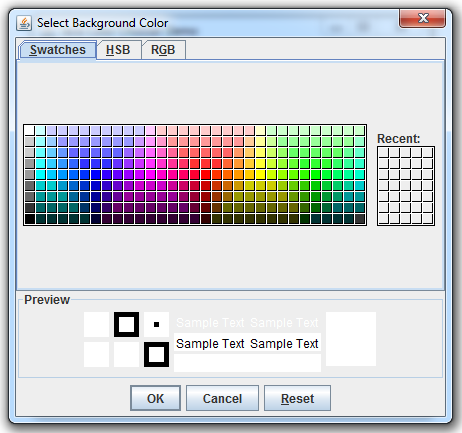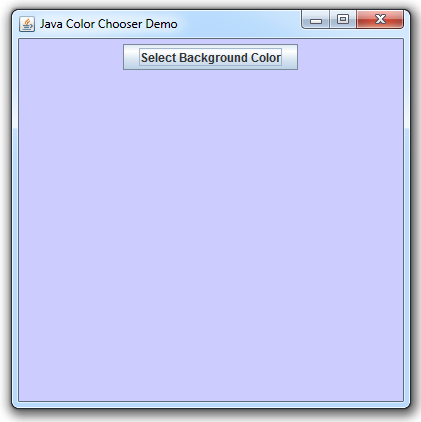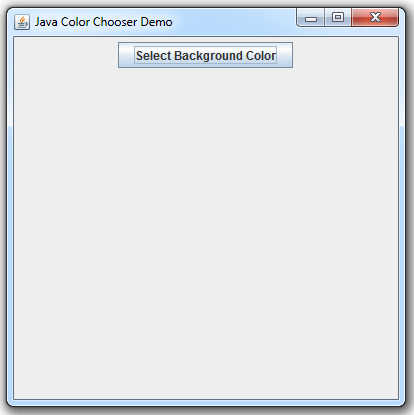package com.c4learn.swing;
import java.awt.*;
import java.awt.event.*;
import javax.swing.*;
public class JColorChooserDemo {
private JFrame mainFrame;
private JPanel mainPanel;
public JColorChooserDemo() {
mainFrame = new JFrame("Java Color Chooser");
mainFrame.setSize(400, 400);
mainFrame.setLayout(new GridLayout(3, 1));
mainPanel = new JPanel();
mainPanel.setLayout(new FlowLayout());
mainFrame.add(mainPanel);
mainFrame.setVisible(true);
}
public static void main(String[] args) {
JColorChooserDemo demo = new JColorChooserDemo();
demo.colorChoose();
}
private void colorChoose() {
JButton chooseBtn = new JButton("Select BG Color");
chooseBtn.addActionListener(new ActionListener() {
public void actionPerformed(ActionEvent e) {
Color bgColor = JColorChooser.showDialog(mainFrame,
"Select Background Color", Color.white);
if (bgColor != null) {
mainPanel.setBackground(bgColor);
mainFrame.getContentPane().setBackground(bgColor);
}
}
});
mainPanel.add(chooseBtn);
mainFrame.setVisible(true);
}
}
Output :