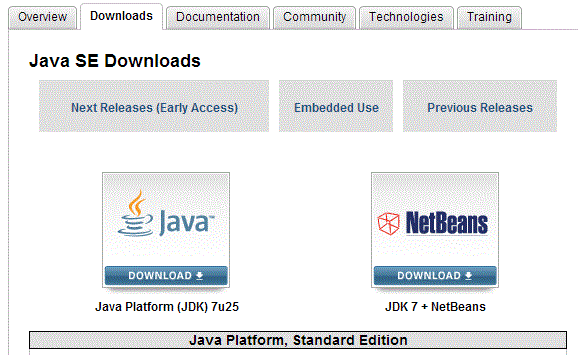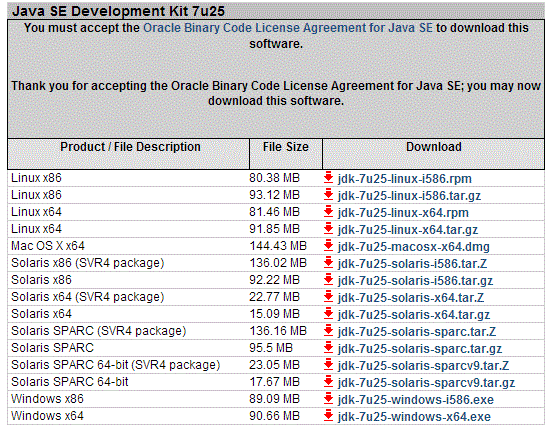Java download
Steps to Download Latest Version of Java :
- Navigate to Link : Download JDK
- Click on the Download Java [Java Platform (JDK) 7u17]
- After Clicking on the Java Logo it will redirect you to the actual download page.
- On the download page you have to click on radio button to accept terms and conditions of oracle.
- Select appropriate version as per requirement.
- Click on download link after that downloading will be started . Setup is nearly about 75-80 mb.
I am running java on Window 7 (64-bit) therefor i will select suitable version for me - [ jdk-7u17-windows-x64.exe ]
In the next tutorial we are going to see how to install JDK.