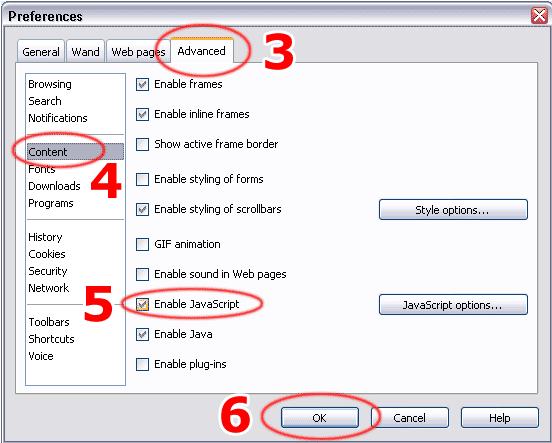How to Check Whether JavaScript is enabled in Opera or not ?
In Opera (download Opera) you can check to see if JavaScript is enabled by navigating to the Content settings under Preferences.
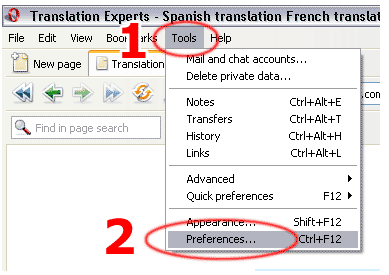
- Click on the Tools menu
- Choose Preferences from the menu
- Click the Advanced tab in the Preferences pop up
- Select Content from the list of items on the left
- Make sure that Enable JavaScript is checked
- Click OK to finish the process